Configuring Analyses
After reading this page you will know how to configure Snowman for the different analyses.
Benchmark Dashboard
- Open the Benchmark tab.
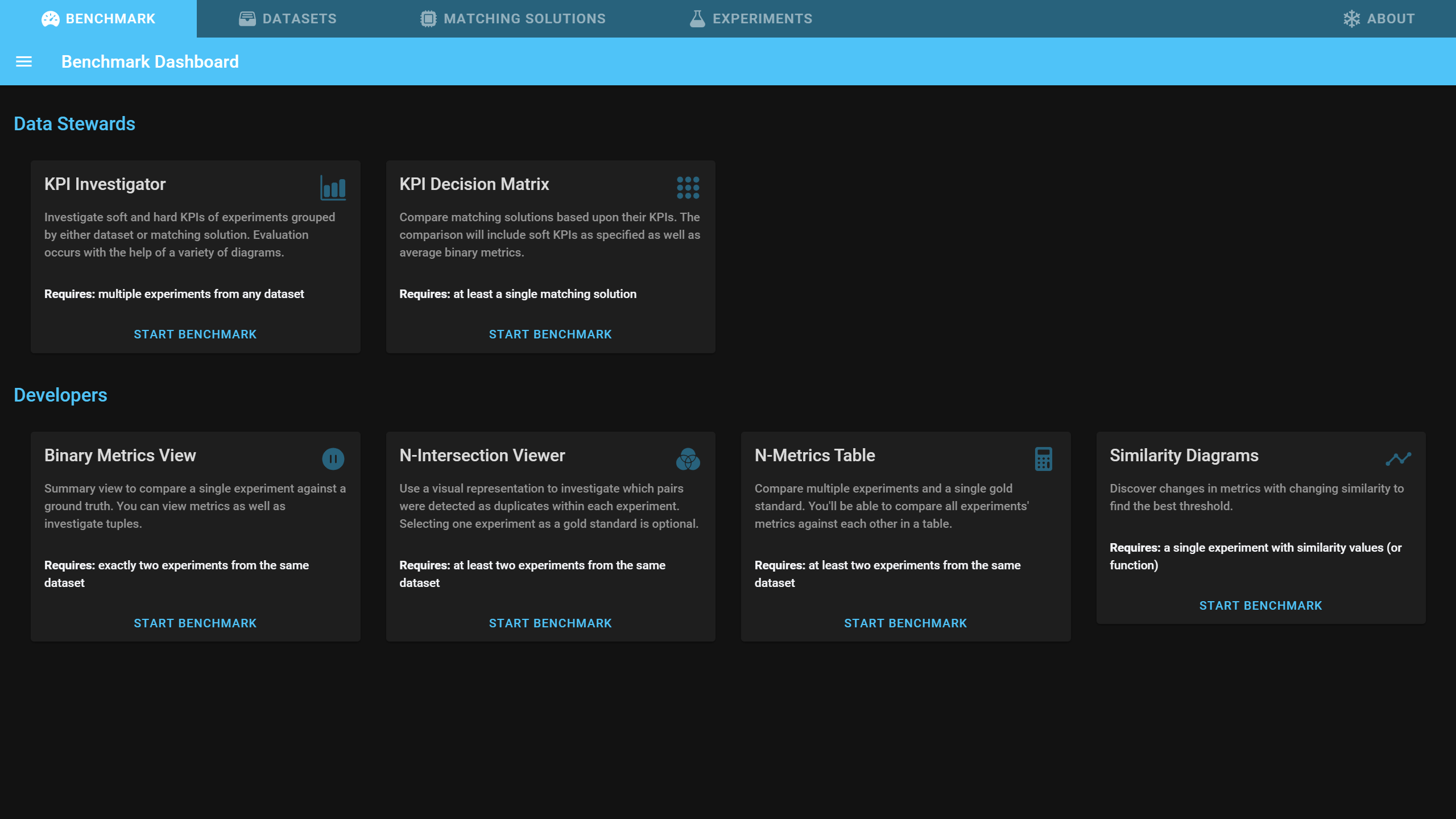
- You can select the different available analyses by clicking on Start Benchmark of the analyses cards.
Info
In many places you can get additional information about objects on the screen by hovering over them. Try hovering over Data Stewards or Developers on the benchmark dashboard.
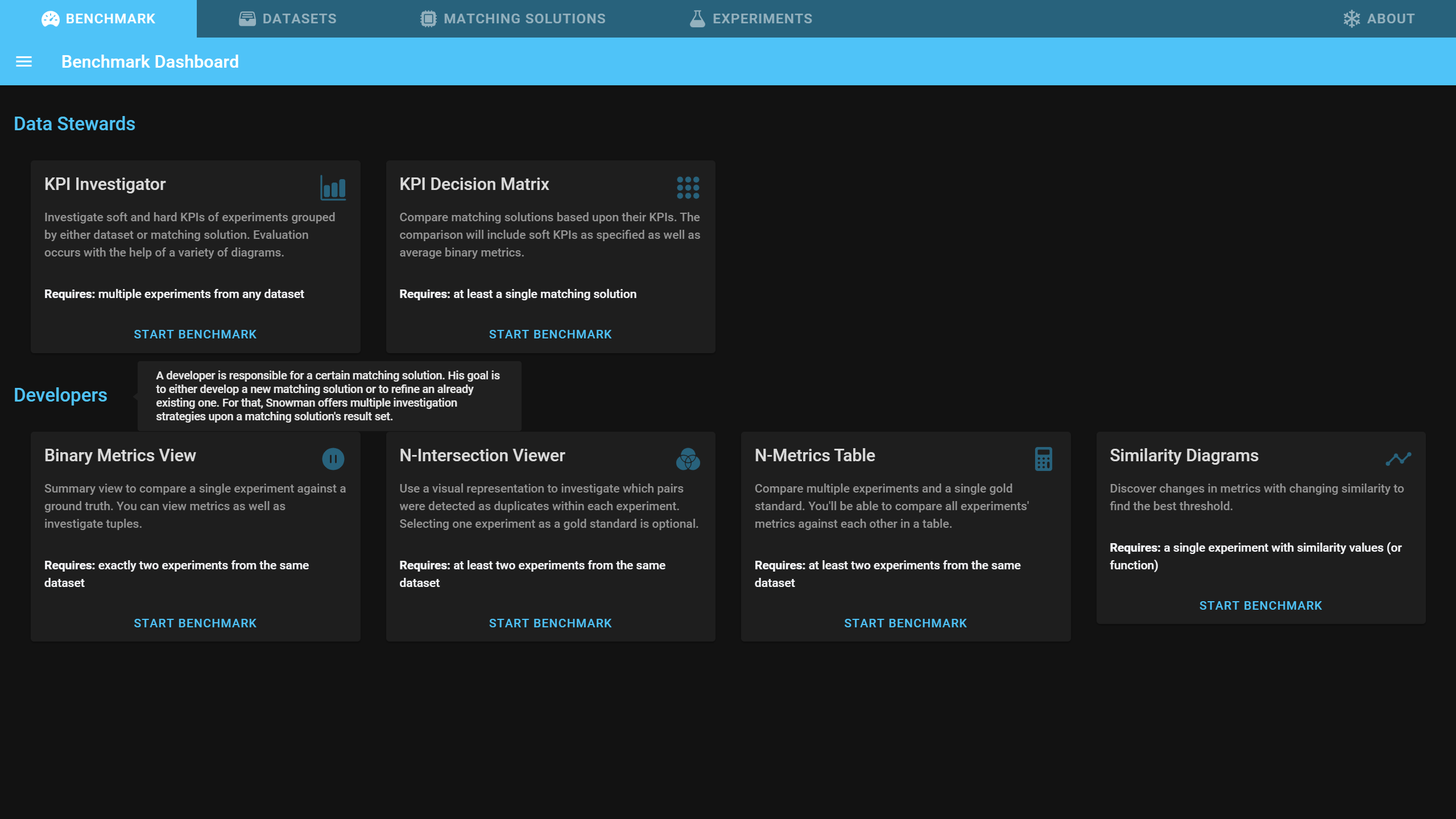
Configurator
After opening an analysis, the subset of experiments, datasets, or matching solutions to be analysed must be selected. For this we provide a configurator specific to every analysis in the sidebar on the left.
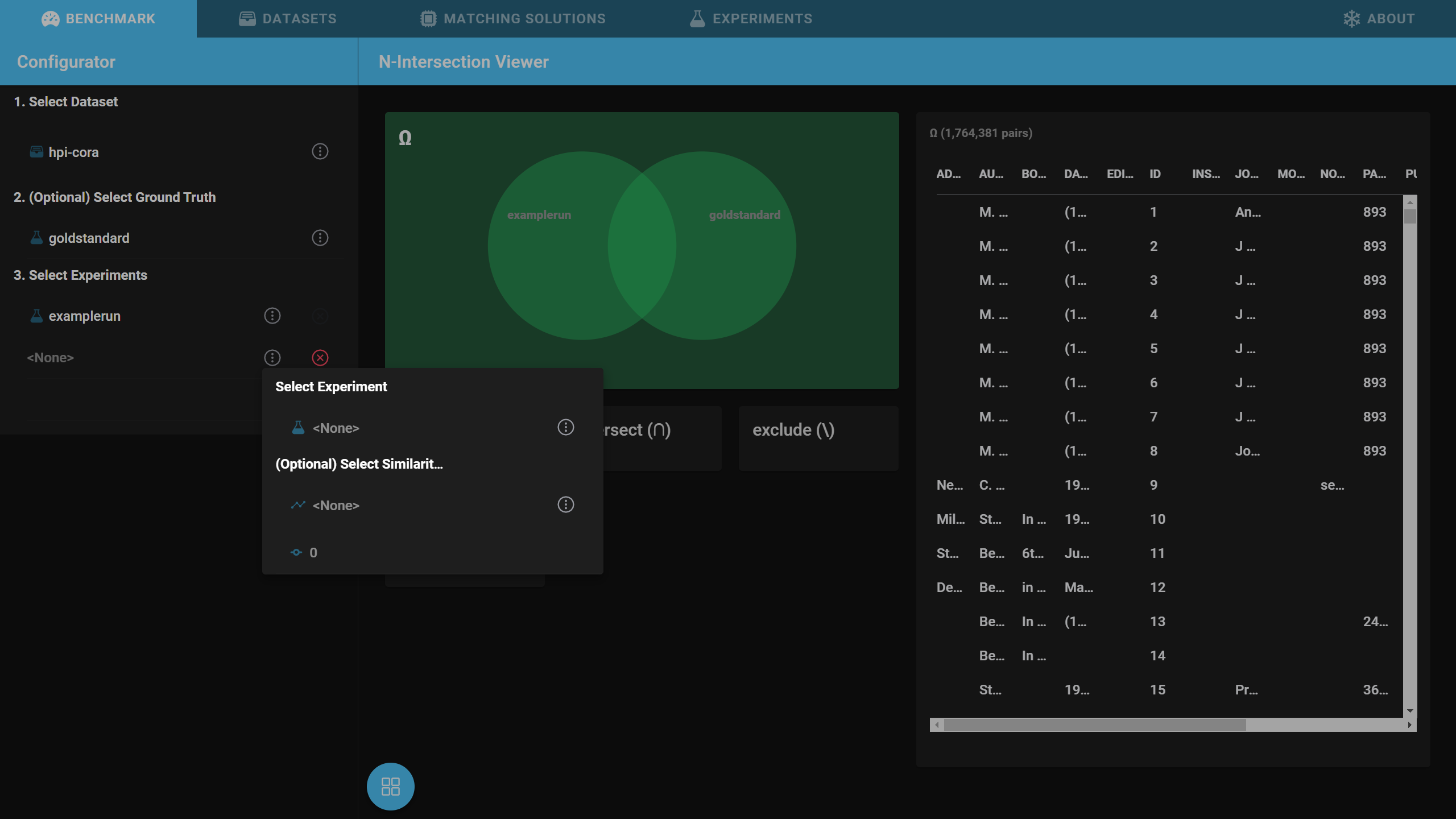
If the configuration for the analysis is not complete, a warning will be shown containing information on how to complete the configuration.
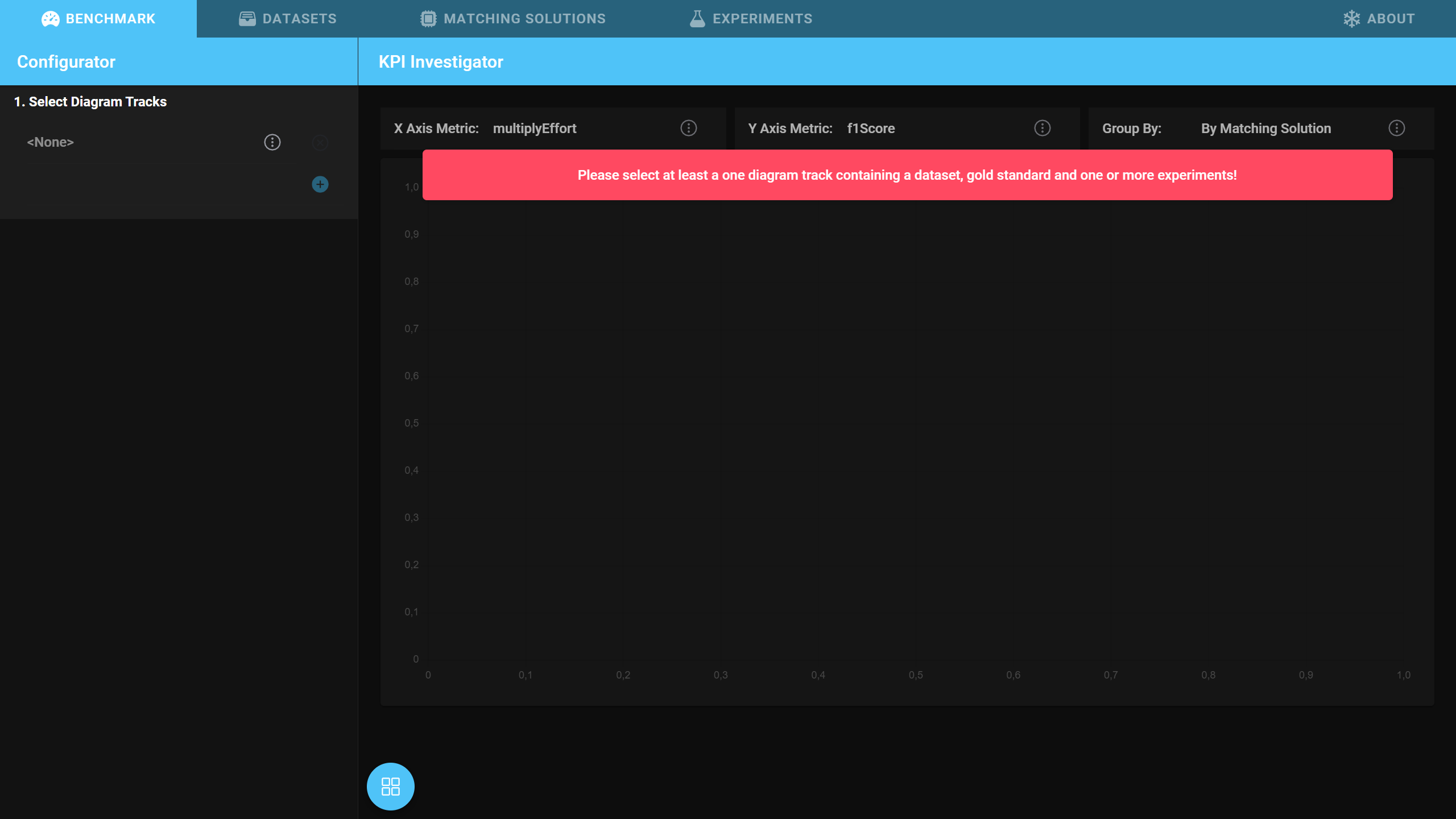
Info
Pro Tip: Every entity can be opened and edited by clicking on it's icon.
Next Step
Now you should know how to configure Snowman for the different analyses. As a next step we suggest that you take a look at the different analyses you can perform with snowman
If you are unsure, have a look at all analyses.